Bypass Applock and other android lock softwares easily
If you have an Android phone then you would be aware from lock apps like Applock, Vault, Gallery lock, Messenger lock or whatsapp lock. These applications sets a password or pattern to any android application. Many secures their private pictures or whatsapp conversation by these lock apps. But are they safe. No. Today I am going to show you a simple method to bypass or break any lock set on any android application easily.
By this method you can read somebody’s whatsapp messages or even see their gallery pictures. So lets do it.
1) Go to settings>Apps> Click on running tab to see the running applications.
2) Find the lock application(Applock) and click on that.
3) Just click on stop and go back. Now you can open the applications without any hassle. If you dont want to leave any trace of yours. Then reboot or restart the app.
Simple:-) Stay tuned for more hacks.
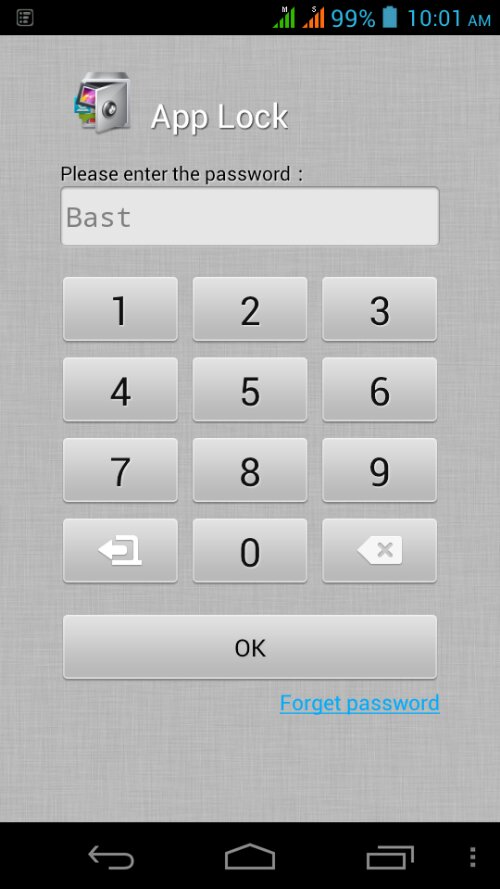

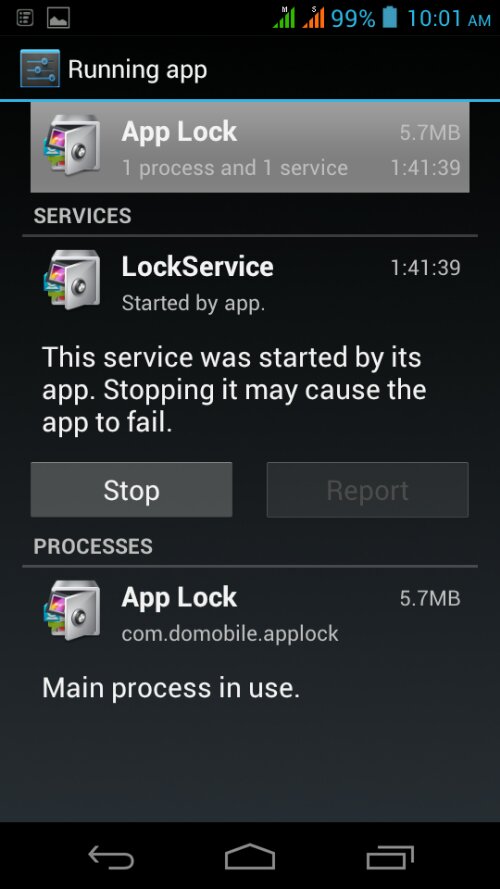
so, this is when settings are unlocked. not a difficult one. but what do you do when your setting are locked by AppLock ?????? (from our work they gave us tablets that settings are locked by AppLock)
There are lots of Application manager in the market. You can.use them to stop Applock.
@george…run it on safe mode. in safe mode app lock will be disabled then you can just go in and delete the software all together. google how to run your tablet on safe mode or mention the make and model and i can tell you
i m facing the same problem, ur thread is quite helthy, please do tell how to enter in safe mood
and the next process.
thanks in advance
How do u run safe mode?
Please reply with your phone model number. May be I can help you.
dude i have tried that trick but its not working, i thing this defect is recovered by app lock company because i have updated the app a few days later and now the method you told is not working and when i tap on stop its asking for password to stop the running app
Ohh then its good. Now we dont have to worry about our privacy:)
Then, freeze it.
there is many freezer app in market.
What if everything is locked. Like the system UI and the settings. I can uninstall it cause I still need the password. Help me. I can even make phone calls or open messages
Sorry Gabriella, I didn’t understand your problem. Will you please elaborate.
If you want to uninstall the app even if the settings are locked then you can use any third part system app manager to stop and unistall the lock application.
Dude. If u wanna do it but everythings lockd in ur phone,
The only thing u can do is restarting ur phone everytime u need use an app
Thank you very much. this website is very good for break lock
i am very happy
Welcome Vinod. Hope you will find my whole website useful.
How can we know security answer even the app lock is locked???
No you cant do that.
s my friend do that trick………..
he know my security answers, whenever i change my security qusn nd ansr he wil tel…..
hw is dat bro???
Mayb he knows ur email and password or the security email wud be his. So pls go and check in the settings
Guys……
Know something???
I’ve found out a way to view the media wch is stord in the vault without opening the app.!
Why dont you share that with our reader Roshan?
Yeah sure. U guys r familiar wd applock right? Ever wondered to sneak into ur frnds applock and view his hidden media? I hav a solution.
First install an app calld oi file manager frm playstore ( u don’t need root access)
Now open the app and go to internal storage. There you’ll find something called .mysecure data.
Open tat folder nd you’ll find many subfolders inside.
There’ll be the hidden media but u cqnnot open it.
This is wat I did: if its a photo, rename the file to x.jpeg or x.gif . These r the extensions of a picture
If its a video, rename it to x.mp4 or x.m4a
( here x is the name of the file)
If its a screenshot rename it to x.png
Tats it ur gud to go
Hope this was helpfull
🙂
Thanks Roshan bro. I will try it.
I have tried it all by changing extension into jpeg , ‘gif’, mp4,vob… But file was not opening
cud pls elaborate? did u try ‘.jpeg’, ‘.gif’…..?
@roshan. i can bypass most of the apps used for storing hidden files. however the app vault is a problem. can u help me with that
@kunal. y do u need to open the vault when u can already access the hidden media?
If google playstore and in built file manager r lockd, it won’t be a problem coz u can download the apk of oi file manager through google search and use pc to copy the apk.
Then restart the targets device and for a few seconds you’ll be able to access the inbuilt file manager and quickly install oi file manager wch u hav copied.
Tada. This will work
If the setting is not locked, this works and i can even uninstall the app lock to ‘crack’ it.
But what if the setting is locked?
if settings is locked, u can run the device in safe mode, to break the lock
Hi roshan and sujit
plz tell how to unlock or bypass pattern lock of android.
You cant bypass that. You have to reset the phone to break it.
actually u can….. but its a very difficult and time consuming process
if setting iz in lock??????
If settings is.locked…..
Run the.device.in.recovery mode……
U can.reset the device
device..
But.ur gallery and.obb stuff will.not.be deleted
when i force stop, applock is still locked. what should i do. (settings isn’t locked)
Applock will always be locked. U can ny access the lockd apps.
dude what is this new advanced applock when i force stop it is not working and i can’t found applock app in the phone please help me dude
I think the app is redesigned and now this trick is not working..
Plzz tell me where r my hidden files and photos ….in the applock…i force stoped it and nw i am nt able to find applock app nor the pics plzzzzzzzz help me out
Run the applock again. It works perfect even after forcing off it.
tats bcuz the person has enabled “hide applock”
u must enter this code to access applock
go to the dialer and type- *#*#12345#*#*
guys it’s not working because of this new advanced app lock please help me out
does not work on my samung galexy ace 2
🙁
Hey,Give Administration to Applock.Then you can’t do anything. 🙂
After pressing stop, it asks for app lock password… Now how do I proceed further??
This application is updated. So no luck now.
what should i do if they have use advance protection? Neither I can uninstall nor force stop it?
@james: u cannot access the app….but u can see the hidden/ locked media
this is really good .
When i am applying the above method, after clicking on stop it is asking password again. so what to do???
hii guys…..actually i forgot my 3 d gallery lock password….any body help me plzz
Did you try to stop the app?
here another….thing….if u want to see someones hidden app…then follow this steps
1.go to google
2.go to Google’s settings
3.then phone search…and click on apps.
4.then simply type a name of app in Google search tab which u want to search and it will displayed
100℅ working
Good Job Aftab.
Hello
Can anyone help me out please
Our institute hve given a tab (iball-q40) to us .
In which all da apps are locked by applock
Only radio nd sound recorder is left
Nd their app too
I cannot reboot it becoz then I will all the data in it
Please help
hey dk i am from these institute too….
i have hacked it…..
Just enter safe mode there all system apps are open ….
then u can install the apk fron your sd card ……
and then just boot up into normal mode..
How will u stop the application if i lock the setting icon by applock??
I cant even enter setting now what to do
hey dk i am also from these institute i have hacked it
Hey I from the same institute plz tell me wat to do?
how if the settings also have an lock whet would i do
What to do if in applock is protected by advanced protection
AppLock is not at all 100% secure. Yes! you can bypass the no. 1 privacy locking software by just using the simple tricks given below. These tricks will work even if the Advanced Protection is enabled.
#Android #AppLock #BeQuench #TipsAndTricks
http://www.bequench.com/bypass-applock-in-android/
AppLock is not at all 100% secure. Yes! you can bypass the no. 1 privacy locking software by just using the simple tricks given below. These tricks will work even if the Advanced Protection is enabled.
#Android #AppLock #BeQuench #TipsAndTricks
http://www.bequench. com/bypass-applock-in-android/
AppLock is not at all 100% secure. Yes! you can bypass the no. 1 privacy locking software by just using the simple tricks given below. These tricks will work even if the Advanced Protection is enabled.
#Android #AppLock #BeQuench
www. bequench. com/bypass-applock-in-android/
I have forgotten the safe gallery password. can you please suggest me any method to recover it or to break it.
I WANT TO KNOW HOW TO EASY BYPASS THE PASSWORD OF VAULT APP IN LENOVO A7000. PLEASE HELP ME.
Sorry I don’t use that app.
what if the person locked settings?
Then you should stop spying on that phone 🙂
Nice Taknik bro
agar kisi ne setting par hi app lock lga rakha ho to fir kese bye pass krenge
cmnt fast
Toh aap usey nahi khol sakte…
Thanks for this post ,if victim has rooted device then easiy hack applock advanced protection
Welcome Ajay. Hope it will help you protect your device.
How to crack the gallery vault app by think yeah. I’ve forgotten my password.
whats the name of your gallery vault? and its developer?
Hi Roshan,
Sorry I am unaware of that…
Hi
aPPLOCK IS HIDDEN AND SETTING ARE ALSO BLOCKED.. fORGET THE PIN TO OPEN.. hOW TO GET INTO TO APPLOCK NOW? cOULD SOMEONE PLEASE HELP?
uNABLE TO GET INTO SETTINGS:( IT’S moto-e PHONE..
if u learned how crack app lock pls tell the same thing HAPPENED with me
Install any App Manager and uninstall it from there….
guys can tou help me today i changed my aap lock password and now i dont remember my settings are locked what can i do?
Hello Parth,
If you are not worried about the data loss then you can easily reset the phone by using Android Recovery…
Install any App Manager and uninstall it from there….
can do the same thing regarding gallery vault