Creating 2D Game Art
Learning Game art is a huge task for programmers. This is the biggest problem most of the indie game developers suffer. You cannot always pay for an artist. A game is incomplete if it does not look visually appealing. Most of the people download the games by looking at the screenshots. How can you expect your game to be downloaded if it has a pixellated ugly pig that doesn’t suits the theme? I also suck in the same area. I decided to learn to create my own game assets. I am still learning. But from my experience if you want to learn and avoid hassle then you can take this learning path.
– Learn to draw
-Basic Photoshop knowledge
-Pen tool
-Color theory
-Coloring your drawings
-Shadows and highlights
Learn to draw: I know it’s not that easy. Don’t demotivate yourself. You don’t have to be Picasso to create game art. All you have to do is to learn the basic drawing for games. If you have decided that you want to seriously learn then the first step is to get a book. The best book to learn from is You can draw in 30 days by Mark Kistler. It is a fantastic read. It will take from the ground level and will teach you how to create complex shapes by simple techniques.
Drawing is a skill, not a talent–if you’ve got a pencil, Mark Kistler will show you how. “You Can Draw in 30 Days” provides a thorough course in basic drawing, using incredibly quick and simple instructions. In just twenty minutes a day, learn the secrets of sophisticated three-dimensional renderings–starting with apples and oranges and progressing to landscapes and human figures.
You can buy the book from here
.
Basics of Photoshop: Photoshop is the best tool for image editing, digital art and graphics design. If you want to create game art so it is necessary to learn this weapon. If you want to create vector art you can also use Illustrator instead of it. Inkscape is another popular vector creation tool. Learn what each tool does? How you can achieve certain results by different tools?
You can learn the basics of Photoshop from here .
Pen Tool: The pen tool is, perhaps, the most bizarre and valuable tool Illustrator has to offer. It places anchor points which define a path that, eventually, becomes an object. Anchor points define the path by controlling the angle of a corner, or the shape of a curve. While it takes time to master this tool, it is worth every minute of effort. The shapes you end up with are economical, clean and precise.
(HINT: when you are drawing a symmetrical shape, only draw half of it, and use the reflect/copy option to create the other half.)
You can learn to use Pen tool by this video.
Color Theory: Color theory is necessary for design. My greatest mistake was using too much of colors and using very bright color for no use. When creating any illustration, always use fewer colors (if not necessary). Learn to create color palettes. If you don’t want to create your own palettes or don’t want to get into this mess then there are lots of software’s and websites, you can use.
Learn color theory from here .
Coloring: Coloring an inked image is not easy as it looks. Practice will make you perfect.
There are lots of coloring tutorial. But I liked these two videos: video 1 and video 2
Shadow and Highlights: The most critical part (at least for me) in coloring. You have to learn how light reacts. How to add shading highlights to create realism. Otherwise your art will look flat without proper shadows and highlights. Learn to add realism to your art from here .
Conclusion: So it’s pretty much to learn. But it’s worth the prize. I hope someone release a book on creating 2D game art for programmers soon.
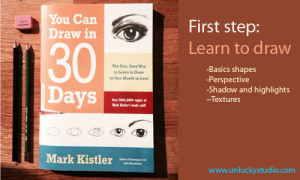

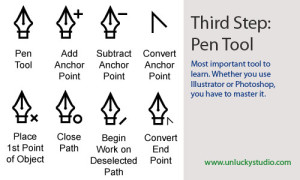
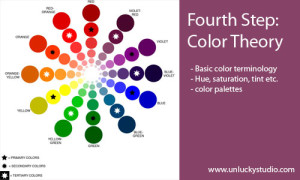


[…] I have to compromise with it. If you want to learn to create your own game art then you can use this learning path or simply follow these tutorials. If you want to learn from a complete step by step course then do […]
You have RECOMMEND the best book to learn DRAWING.Simple and easy to learn.
Thank you for the post. Nice post.
Thanks Nafis, Best of luck and keep learning..